How to use Google Kormo Android app, Google Pay Spot to find jobs in India
In 2019, Google introduced ‘Jobs’ Spot on its
digital payment app ‘Google Pay’ to help job seekers in India find
entry-level jobs. The Jobs was originally piloted in Bangladesh and
subsequently launched in Indonesia, under the brand Kormo Jobs. It has
since grown into a job platform that can help job seekers and businesses of all
sizes. The platform is now available in India, too. It is available as an
Android app and Google has also rebranded its Jobs Spot on Google Pay to Kormo
Jobs for consistent experience.
How the Google Kormo app
works:
The Kormo app is limited to Android devices,
therefore, it is available only on Google Play Store to download and use. Here
are the steps on how to use the Kormo Android app:
Step 1: Download the Kormo Jobs app from Play
Store
Step 2: Open the app and select language. The
app is available in 11 languages, including English, Hindi, Gujrati, Bangla and
Marathi
Step 3: Sign-in using Google account. The app
does not support any other method for sign-in or sign-up
Step 4: Select the type of jobs based on your
skillset and preference
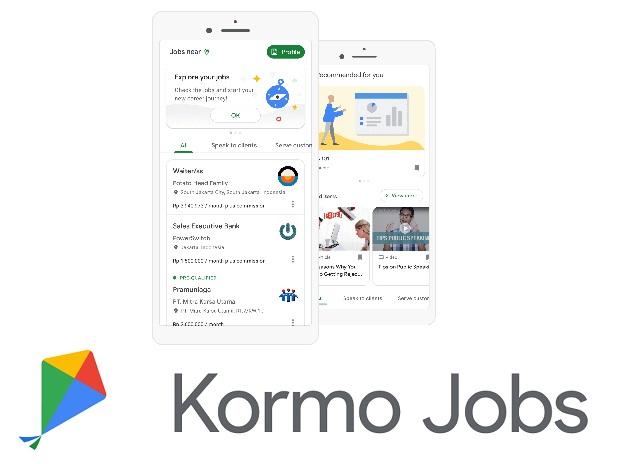



Comments
Post a Comment